Once you have opted for privacy-friendly analytics or simply for a tidy-up, you might want to delete properties from your Google Analytics (GA). Below is a step-by-step guide on how to delete a site in Google Analytics.
Navigate to Google Analytics. This should automatically select your first website. Click on the admin icon in the bottom left:
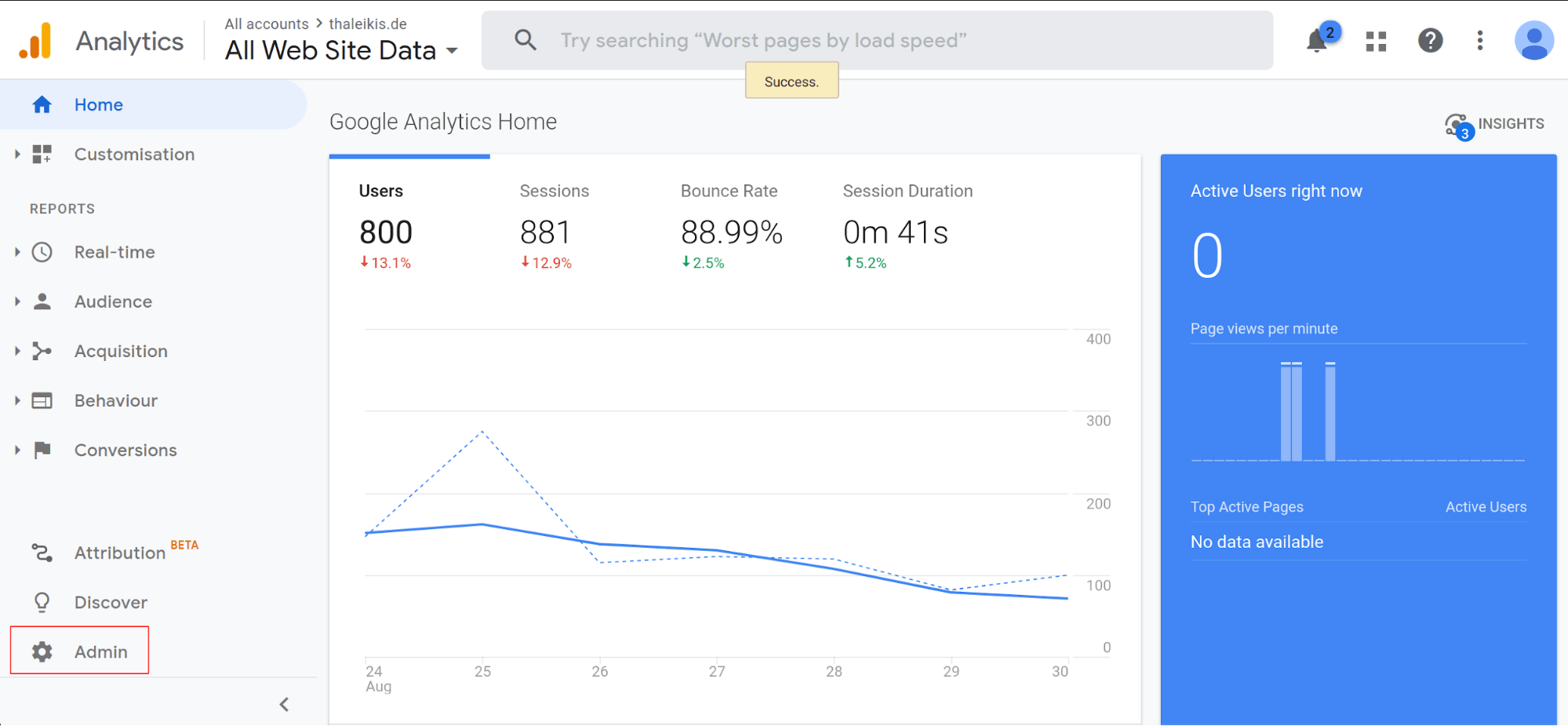
Select the property or site to delete:
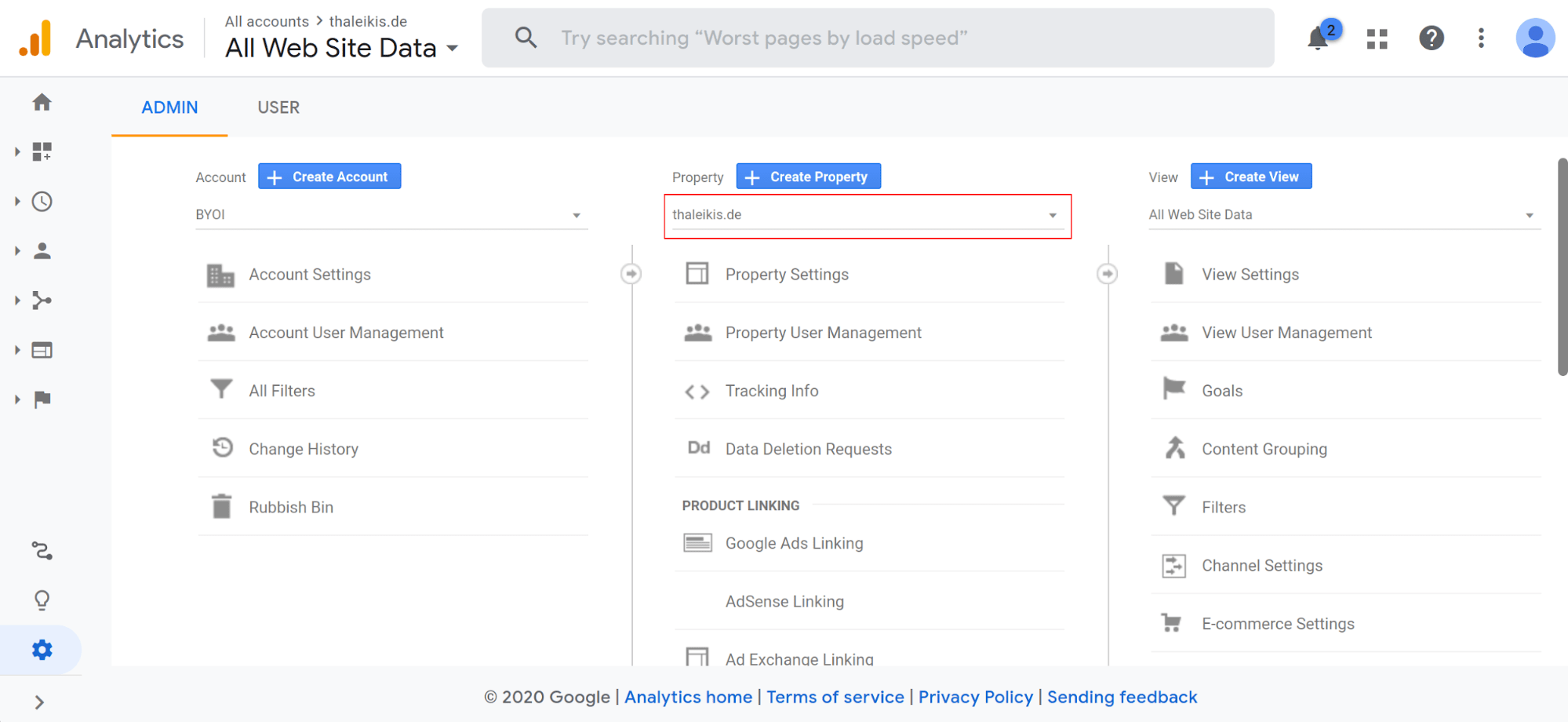
Select "Property Settings" below the property you've just selected:
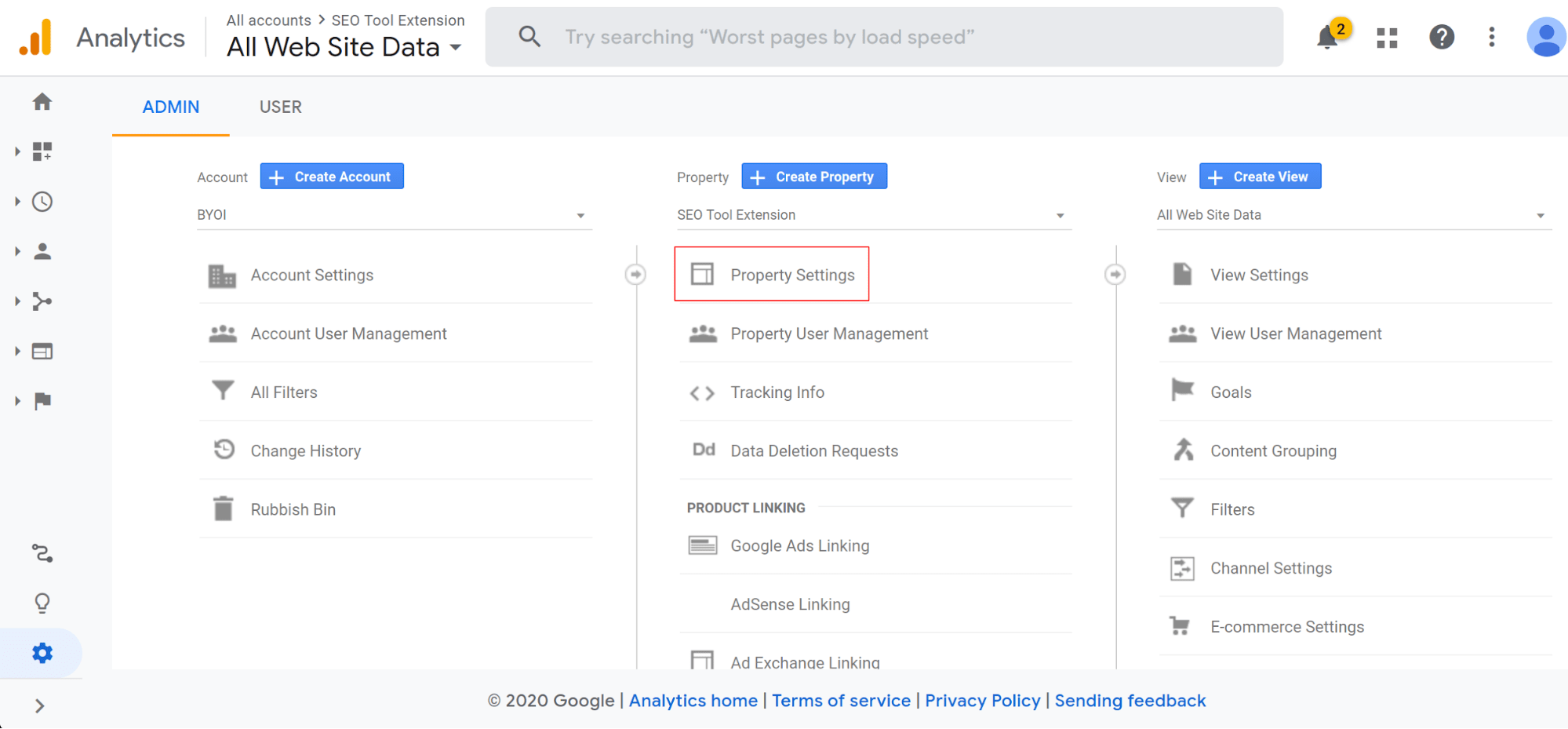
Move the Google Analytics site to the rubbish bin with "Move to Rubbish Bin":
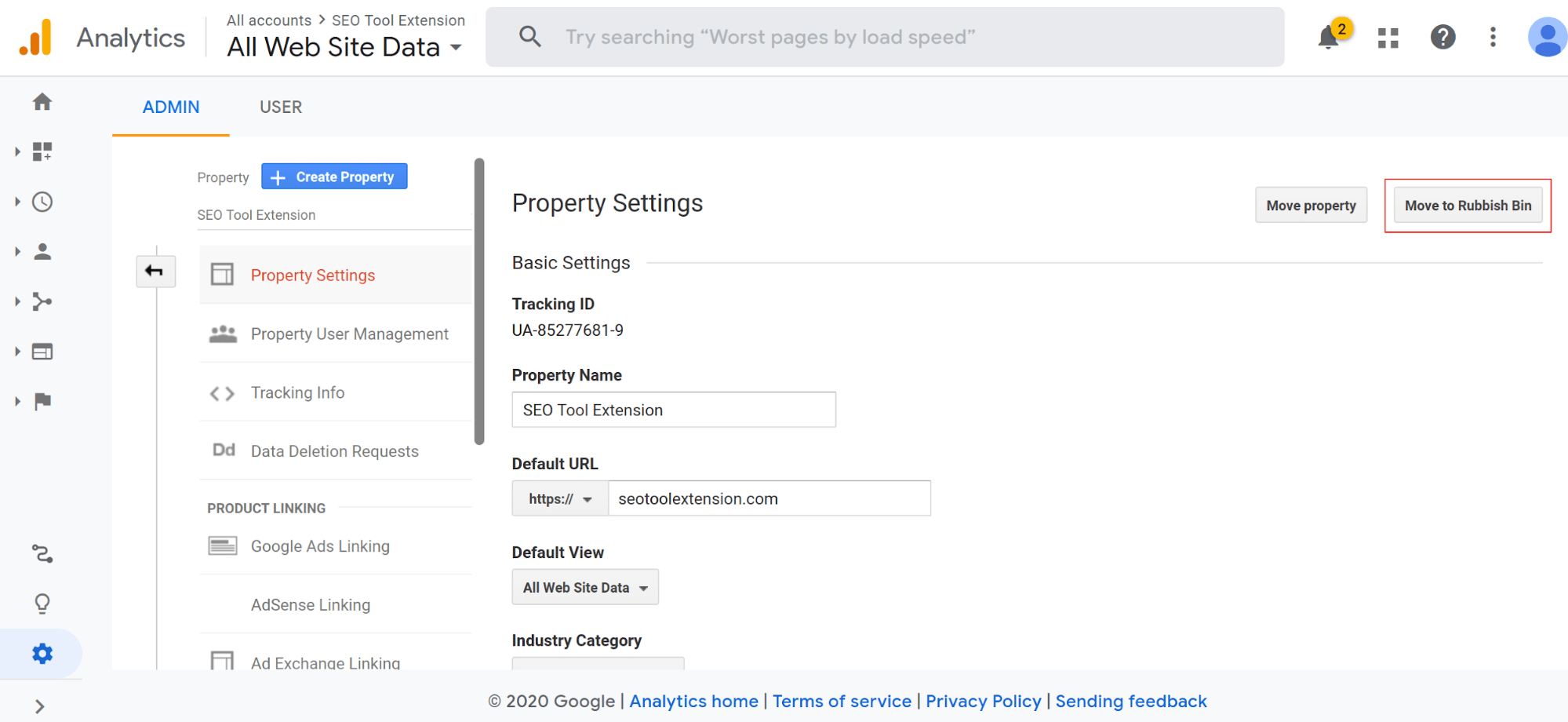
And confirm the action:
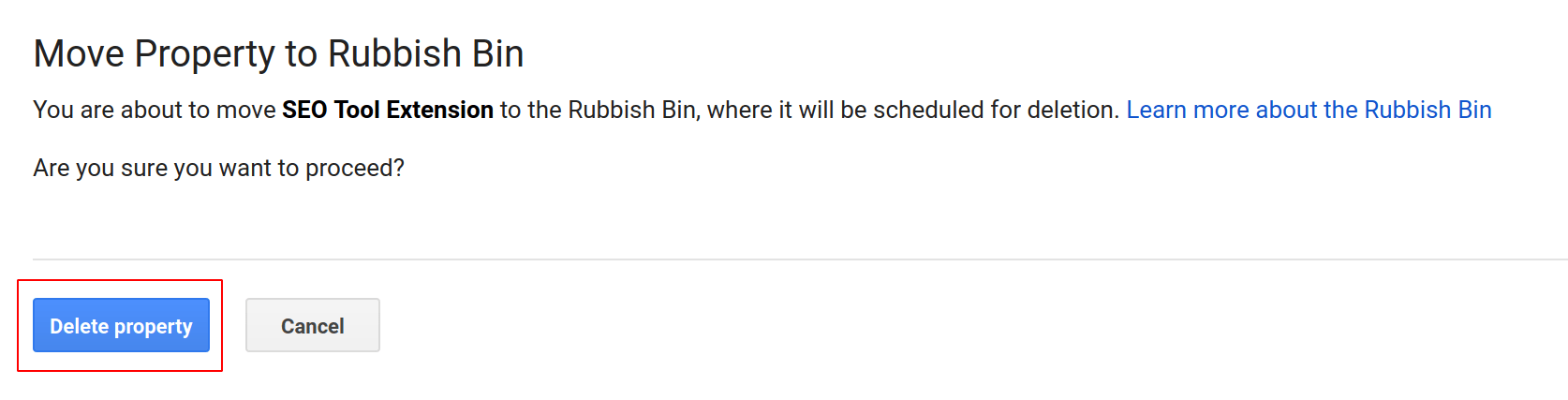
The site will finally be deleted around one month (35 days) after moving it to the rubbish bin. If you want to restore it you can do it so here:
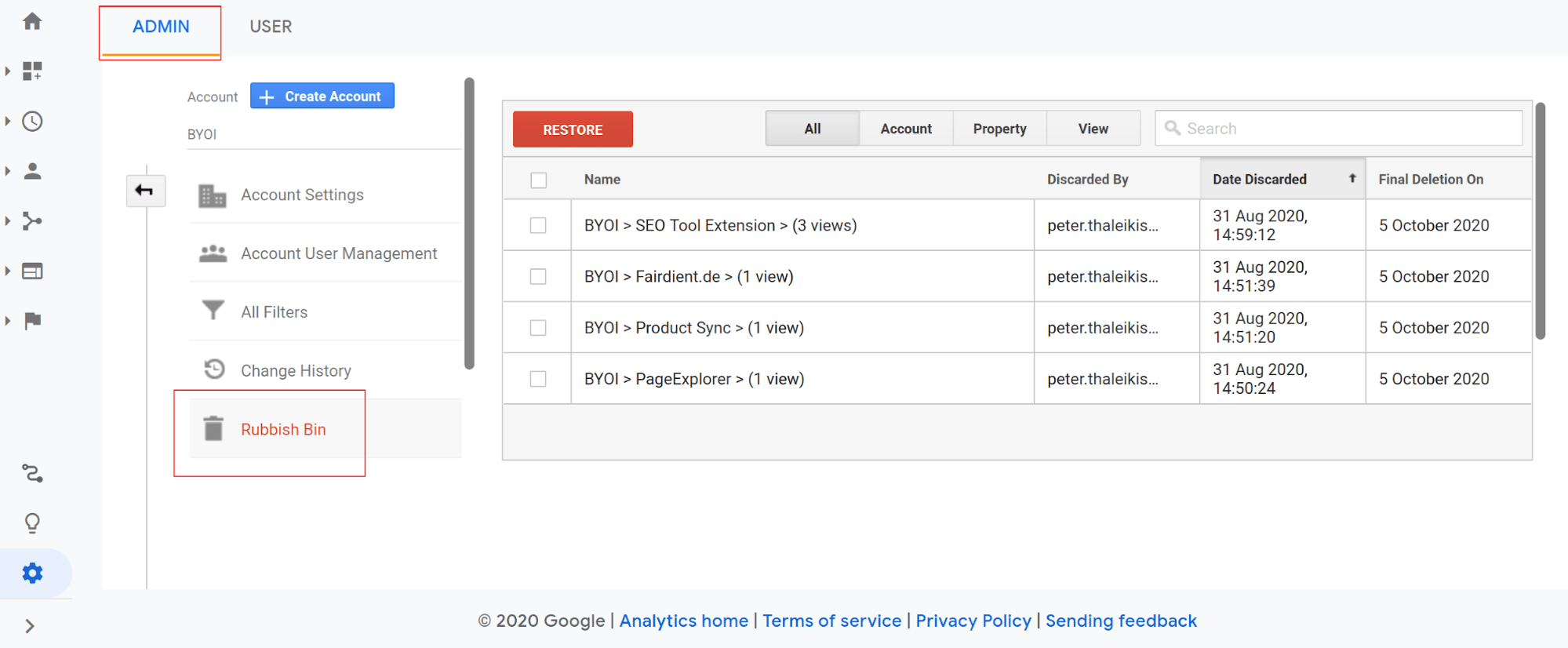
Done! #
A journey of a thousand miles starts with one step. In small steps to great results!
I hope you are picking a privacy-friendly analytics solution and opting out of large tech tracking us!
If you are undecided, here is again the list of privacy-friendly analytics solutions mentioned in the intro! I've also built a few integrations for various VuePress installations:
If any of these comes in handy, please leave a star to support my work.
🙏🙏🙏
Since you've made it this far, sharing this article on your favorite social media network would be highly appreciated 💖! For feedback, please ping me on Twitter.
Published