Projects come to an end and it's important to clean up after yourself. This includes managing (removing) your property in Google Search Console.
In this guide, we'll show you how to remove a Google Search Console property from your Search Console list.
Let's get started on Google Search Console:
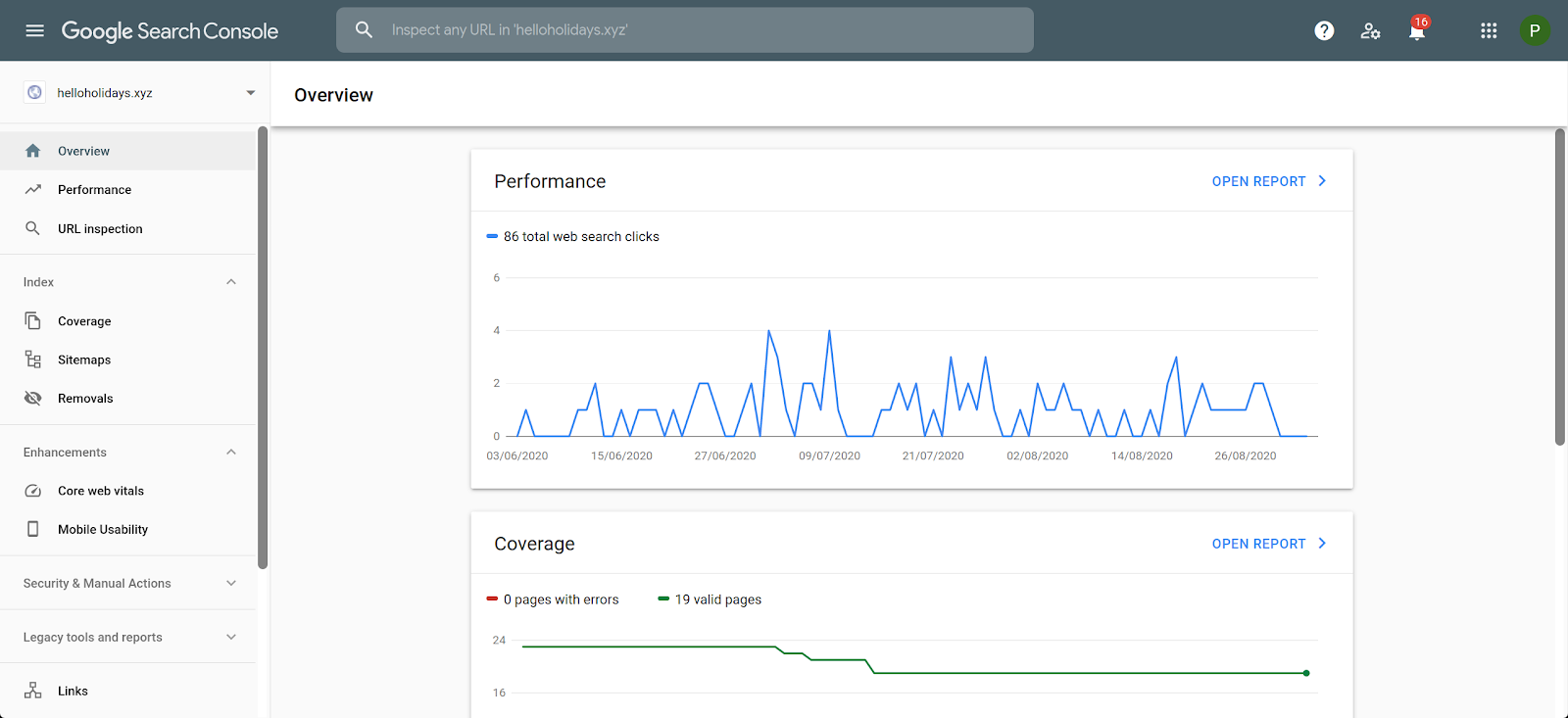
Go to the Google Search Console homepage and ensure that you have selected the correct property that you wish to remove. This will ensure that you don't lose access to Search Console data for the wrong project.
If you haven't selected the correct property, you can do so by selecting "Select Website" from the homepage:
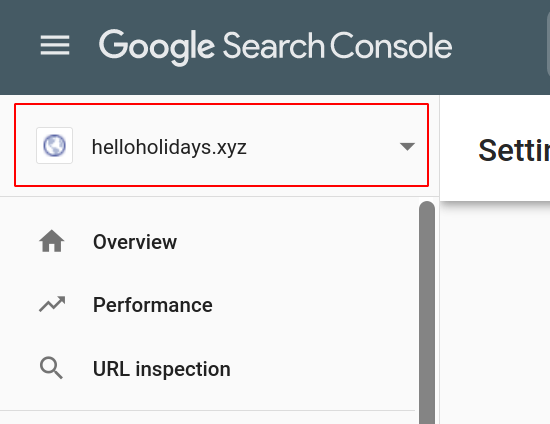
Scroll down to the end of the sidebar navigation and select "Settings" for your Search Console Website property:
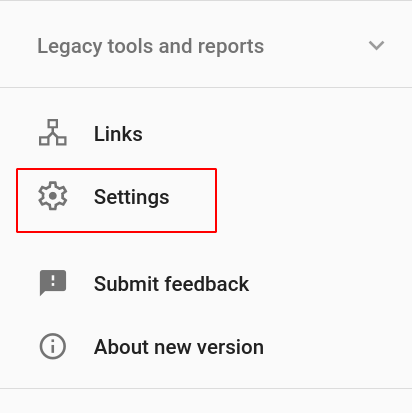
Here, you will find the "Remove Property" button. Click on it to initiate the removal process:
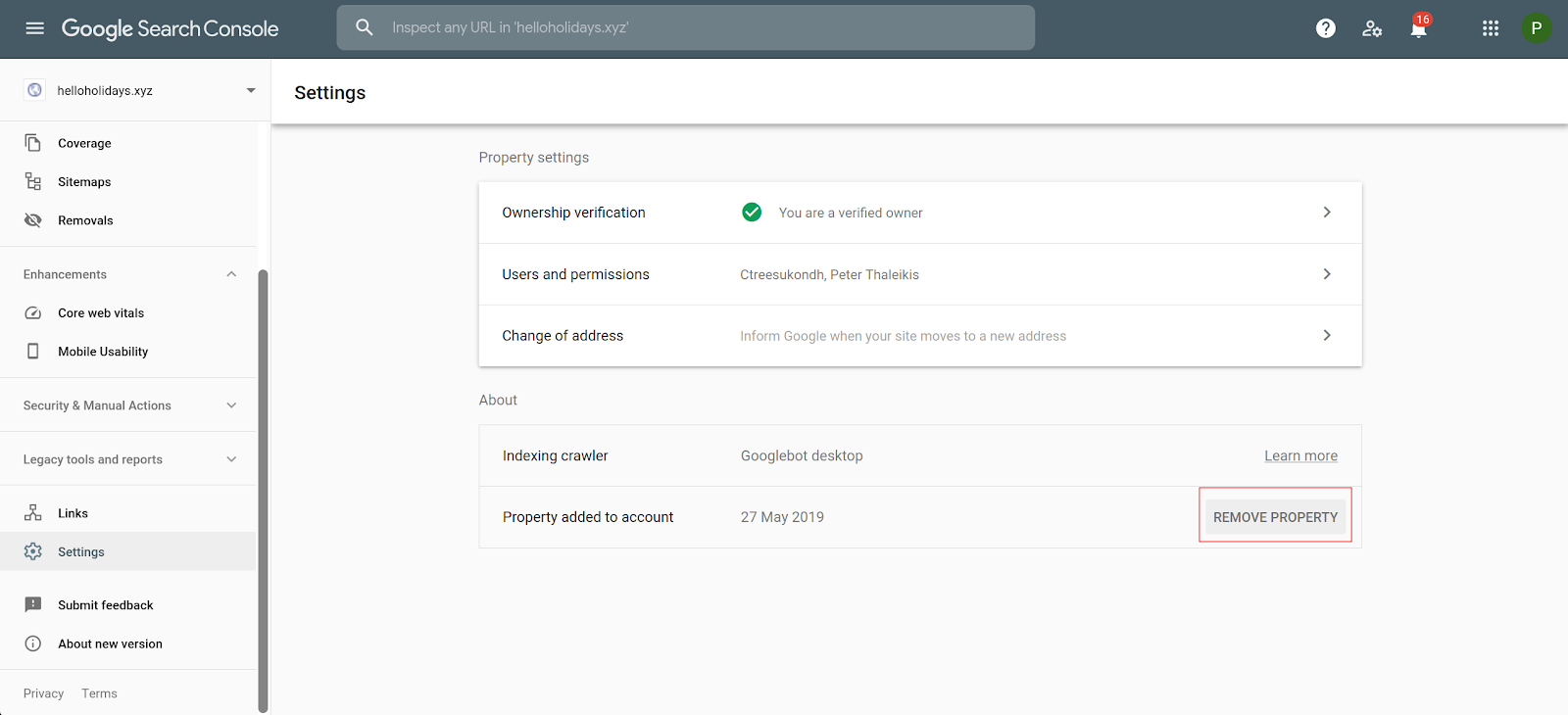
Google Search Console will ask for your confirmation before proceeding with the deletion of the property. Confirm that you want to proceed with the removal:
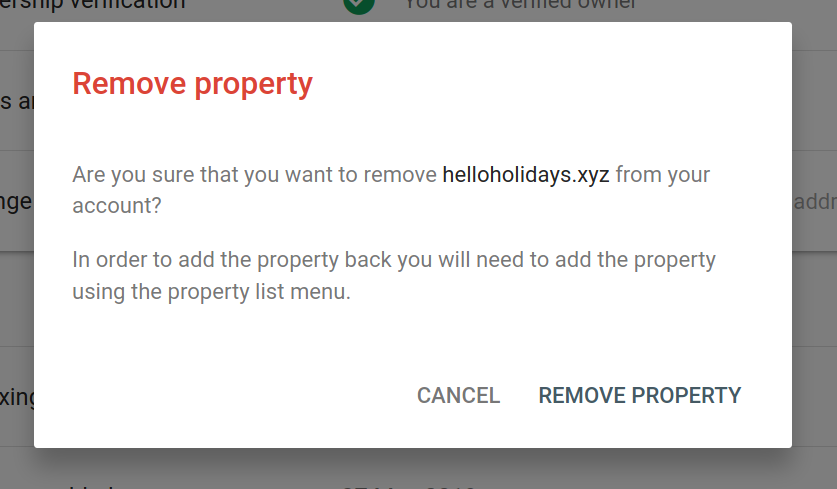
Once you confirm, your property will be removed immediately. If needed, you can add the property again later on. You should be able to remove properties that you are the verified owner of as well as non-verified properties.
External Services using Google Search Console? #
It's important to note that external services that require Search Console access may handle project lifecycle events differently. If a service requires access to your Search Console properties (or any other external services), it should handle removing access or the property gracefully. This typically means deactivating or deleting these from their databases.
For instance, in the case of my SEO services using Search Console - PageExplorer and RankLetter - both handle this process. You don't need to take any additional steps. If anything should not work as expected, please get in touch.
Done! #
By following these simple steps, you can remove your property from Google Search Console with ease. Keeping your Search Console list clean and up-to-date is important for proper management of your digital assets.
🙏🙏🙏
Since you've made it this far, sharing this article on your favorite social media network would be highly appreciated 💖! For feedback, please ping me on Twitter.
Published